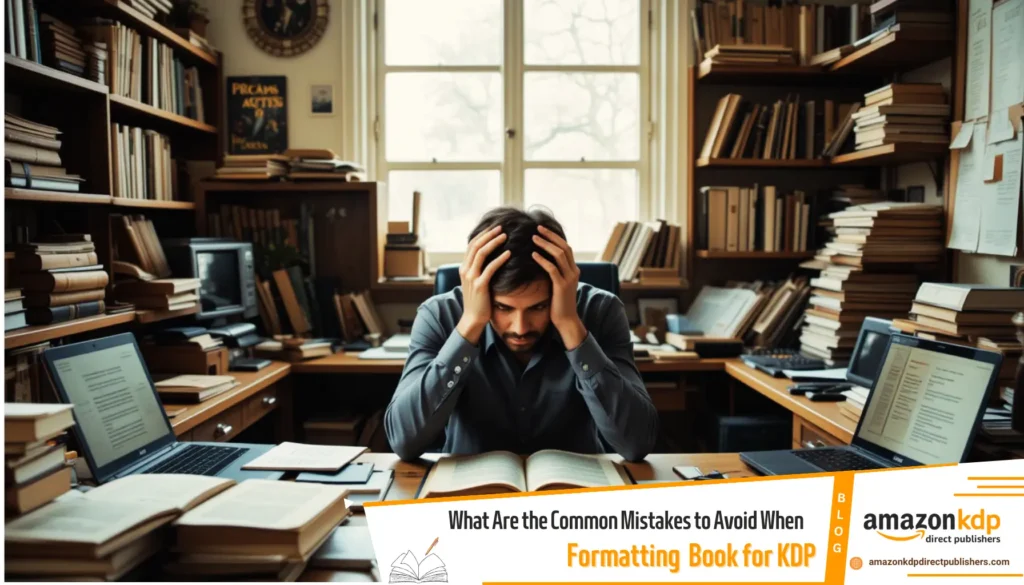6 Common Amazon Kindle Formatting Mistakes to Avoid
When formatting a book for Amazon Kindle, avoiding common mistakes can save you from potential issues that could affect the readability and professionalism of your eBook. Here are some key mistakes to avoid:
1. Improper Formatting
One of the most frequent mistakes is improper formatting, which can lead to a poor reading experience. Take the time to learn Kindle formatting or hire a professional to ensure a seamless reading experience. This includes avoiding double-spacing between sentences, which was common in typewriter days but is outdated now.
2. Using Different Fonts and Sizes
Another common mistake is using different fonts and sizes throughout the manuscript. Amazon has specific guidelines for fonts, and failing to adhere to these can result in an unprofessional appearance.
. Stick to standard fonts like Times New Roman or Garamond in sizes between 11-12 pt for body text.
3. Image Problems
Pictures that are too big, too small, or blurry can ruin the reading experience. Ensure images are high-resolution and properly aligned within the text. Additionally, avoid inserting blank lines manually; instead, use page breaks for section divisions. Images should also be sized at 100% and flattened to one layer for optimal display.
4. Not Optimizing Metadata
Mismanaging metadata—especially keywords and titles—is a critical mistake that can impact your book’s discoverability. These elements directly influence how easily readers can find your book on Amazon. Ensure your metadata is optimized with relevant keywords and a compelling title.
5. Ignoring Paragraph Indentations and Line Spacing
To ensure consistent body text, indent paragraphs using the ruler tool instead of tabs, as tab spacing doesn’t convert well to Kindle eBooks. Set line spacing between 1.5 to 2.0 to improve readability and avoid cramming text together.
6. Uploading Without Reviewing the Final File
Before uploading, thoroughly review your final file to confirm that all pages look good, page numbers are accurate, and there are no misplaced images or spacing issues. Tools like Kindle Previewer allow you to simulate how your book will appear on different devices.
Final Tip

By avoiding these common mistakes—such as improper formatting, inconsistent fonts, and image issues—you can create a professionally formatted eBook that meets Amazon’s standards and provides an excellent reading experience.
These steps will help you ensure your book is well-prepared for publication on Amazon Kindle.
What Are the Common Mistakes to Avoid When Formatting a Book for KDP?
Frequently Asked Questions (FAQs) – Common Amazon Kindle Formatting Mistakes to Avoid
-
Q: What is considered improper formatting for a Kindle eBook?
- A: Improper formatting includes issues that hinder the reading experience, such as not learning Kindle-specific formatting or using outdated practices like double-spacing between sentences.
-
Q: Why should I avoid using different fonts and sizes throughout my Kindle book?
- A: Using inconsistent fonts and sizes can make your book look unprofessional and may not adhere to Amazon’s guidelines. Stick to standard, readable fonts in appropriate sizes.
-
Q: What are some common image problems to avoid in Kindle eBooks?
- A: Avoid images that are too big, too small, blurry, or improperly aligned. Ensure high-resolution and proper sizing (100%, flattened) and use page breaks instead of manual blank lines for spacing.
-
Q: How can neglecting metadata hurt my Kindle book’s performance?
- A: Mismanaging metadata, especially keywords and titles, can negatively impact your book’s discoverability on Amazon, making it harder for readers to find.
-
Q: What are the best practices for paragraph indentations and line spacing in Kindle formatting?
- A: Indent paragraphs using the ruler tool instead of tabs, and set line spacing between 1.5 to 2.0 for better readability.
-
Q: Why is it crucial to review the final file before uploading to Kindle?
- A: Thoroughly reviewing your final file helps catch errors like misplaced images, incorrect page numbers, and spacing issues before publication. Use Kindle Previewer for this.
-
Q: What is the final tip for avoiding common Kindle formatting mistakes?
- A: Avoid improper formatting, inconsistent fonts, and image issues to create a professional and reader-friendly eBook that meets Amazon’s standards.