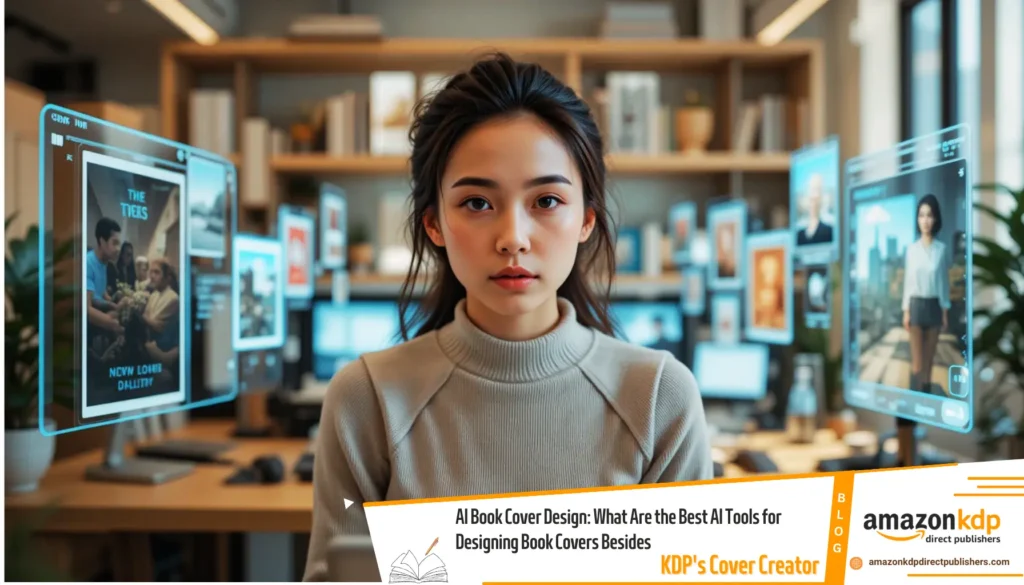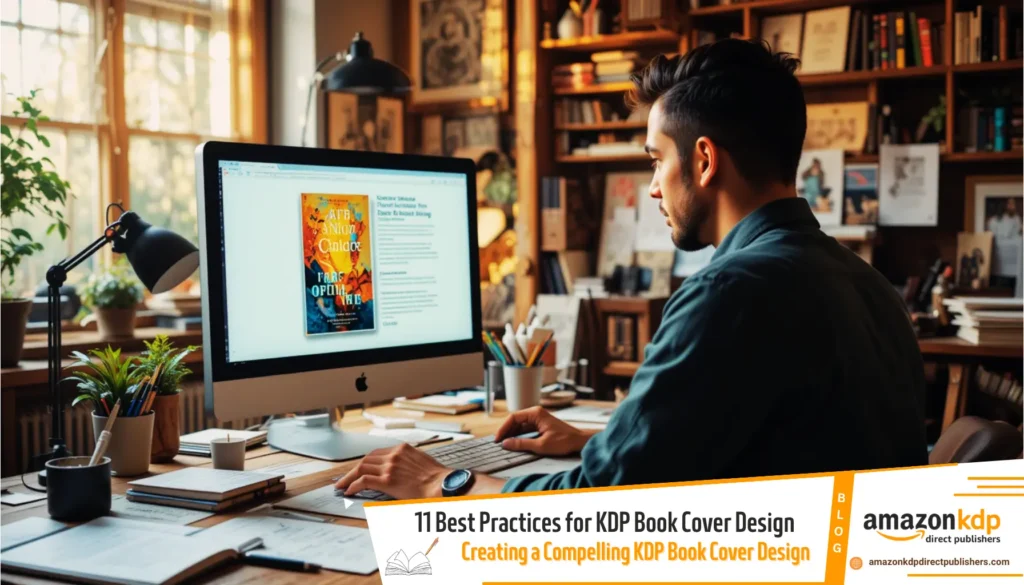Book Cover Design With Custom Typography: A Step-by-Step Guide
Improving your book cover design with custom typography using AI tools can significantly enhance its visual appeal and make it stand out. Here’s how you can achieve this:
1. Choose an AI Tool with Typography Features
Select an AI tool that specializes in typography, such as Canva, which offers a wide range of customizable fonts and text effects. Alternatively, tools like BookBrush allow you to experiment with genre-specific fonts that align with your book’s theme.
2. Generate Unique Text Styles with AI
AI-powered platforms like DALL-E 2 or Midjourney can create unique text styles by interpreting your prompts. For example, you can describe the mood or theme of your book (e.g., “bold, futuristic font for a sci-fi novel”) and let the AI generate a matching typography design. These tools are ideal for creating one-of-a-kind text elements.
3. Customize Fonts to Match Your Genre
Use AI tools to refine and customize fonts based on your book’s genre. For instance, Venngage’s AI Book Cover Generator allows you to tweak layouts, colors, and fonts until they perfectly match your book’s style. This ensures your typography aligns with reader expectations for genres like romance, thriller, or fantasy.
4. Experiment with Text Placement and Effects
AI tools like Adobe Photoshop or Canva enable you to experiment with text placement, layering, and effects such as shadows, gradients, or outlines. These features help your title and author name stand out while maintaining balance with the cover image.
5. Leverage AI for Inspiration and Trends
Research current design trends using AI platforms like StarryAI , which suggests popular typography styles based on your book’s genre and target audience. Incorporating trending fonts can make your cover more appealing to modern readers.
Final Tip

While AI tools simplify the process of creating custom typography, always review your final design to ensure readability and alignment with your book’s theme. Combining AI-generated typography with thoughtful adjustments will result in a professional and visually striking book cover.
By leveraging AI tools like Canva, Midjourney, or Venngage, you can create custom typography that enhances your book cover’s overall impact.
Frequently Asked Questions (FAQs) – Book Cover Design With Custom Typography Using AI Tools
-
Q: Which AI tools offer typography features for book cover design?
- A: Tools like Canva, BookBrush, Venngage, Adobe Photoshop, DALL-E 2, and Midjourney offer various typography features.
-
Q: How can AI generate unique text styles for my book cover?
- A: AI-powered platforms like DALL-E 2 or Midjourney can interpret your prompts describing the mood or theme of your book and generate matching typography designs.
-
Q: How can I customize fonts with AI to match my book’s genre?
- A: AI tools like Venngage’s AI Book Cover Generator allow you to tweak layouts, colors, and fonts to align with genre expectations.
-
Q: What text placement and effects can I experiment with using AI tools?
- A: Tools like Adobe Photoshop or Canva enable experimentation with text placement, layering, and effects like shadows, gradients, or outlines.
-
Q: Can AI help with typography inspiration and trend research?
- A: Yes, AI platforms like StarryAI can suggest popular typography styles based on your book’s genre and target audience.
-
Q: What is the final tip for using AI to create custom typography for book covers?
- A: Always review your final design to ensure readability and alignment with your book’s theme, combining AI-generated typography with thoughtful adjustments.
-
Q: Why should I use AI tools for custom typography on my book cover?
- A: Leveraging AI tools like Canva, Midjourney, or Venngage can simplify the process and enhance your book cover’s overall visual impact.