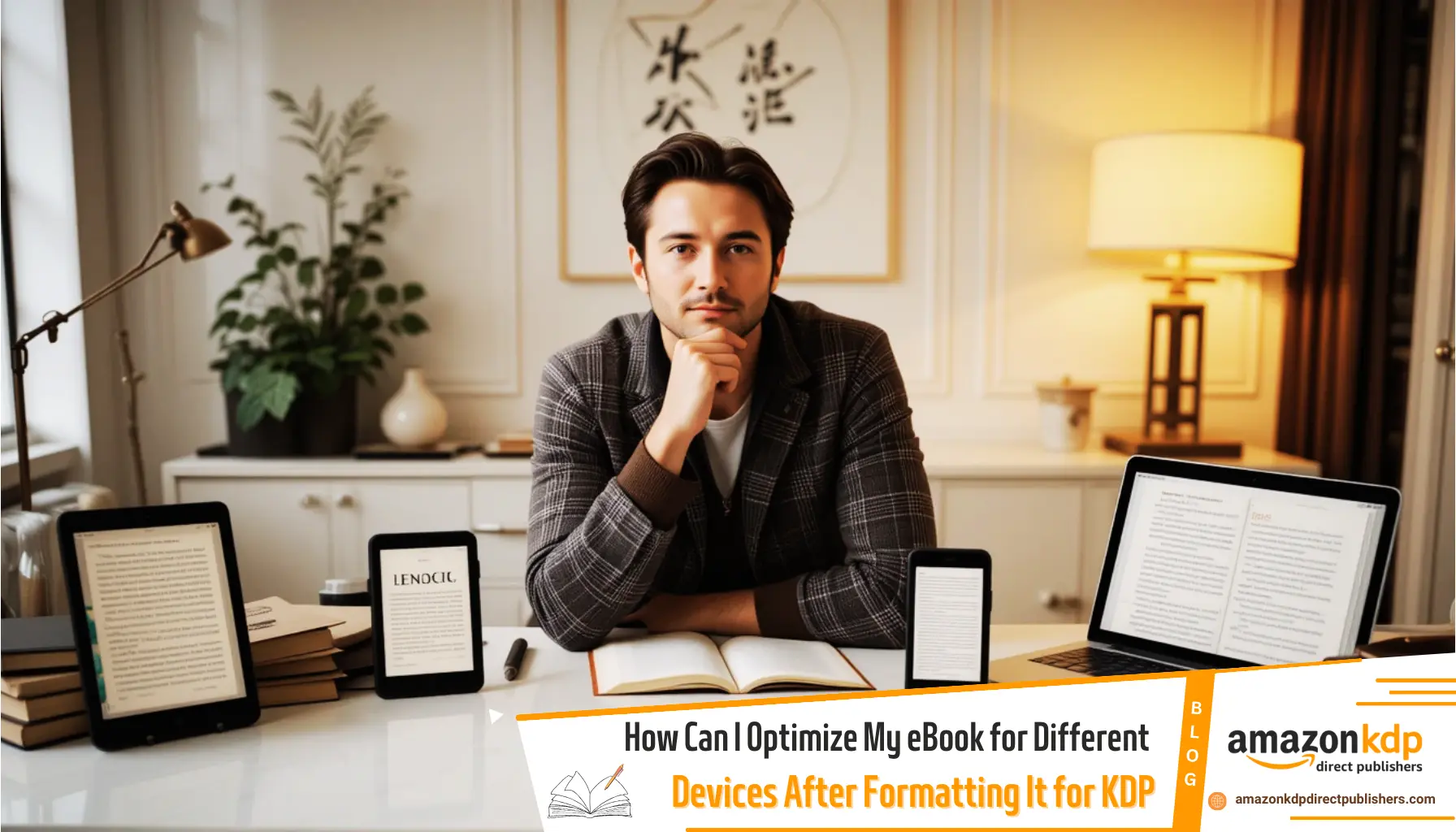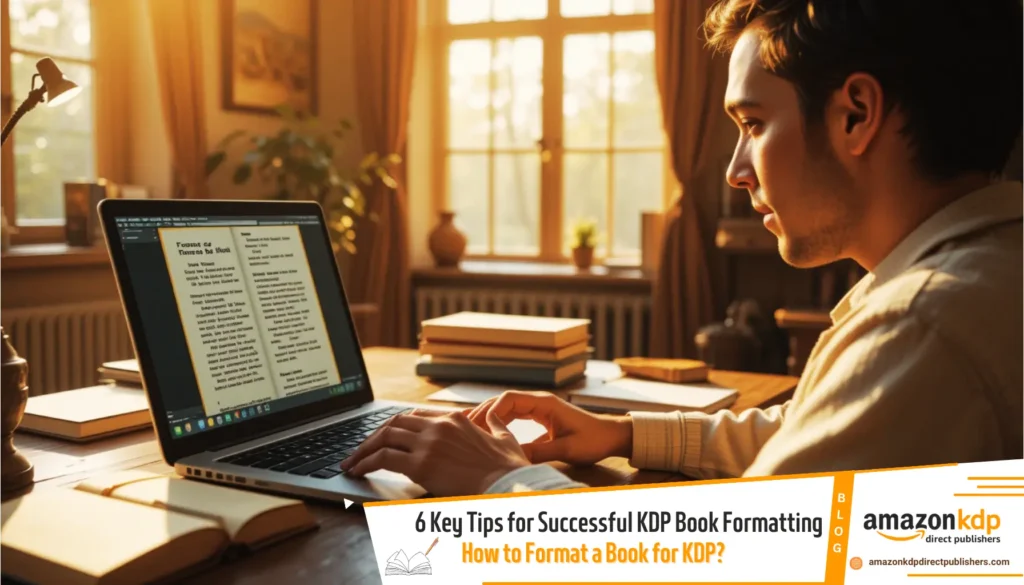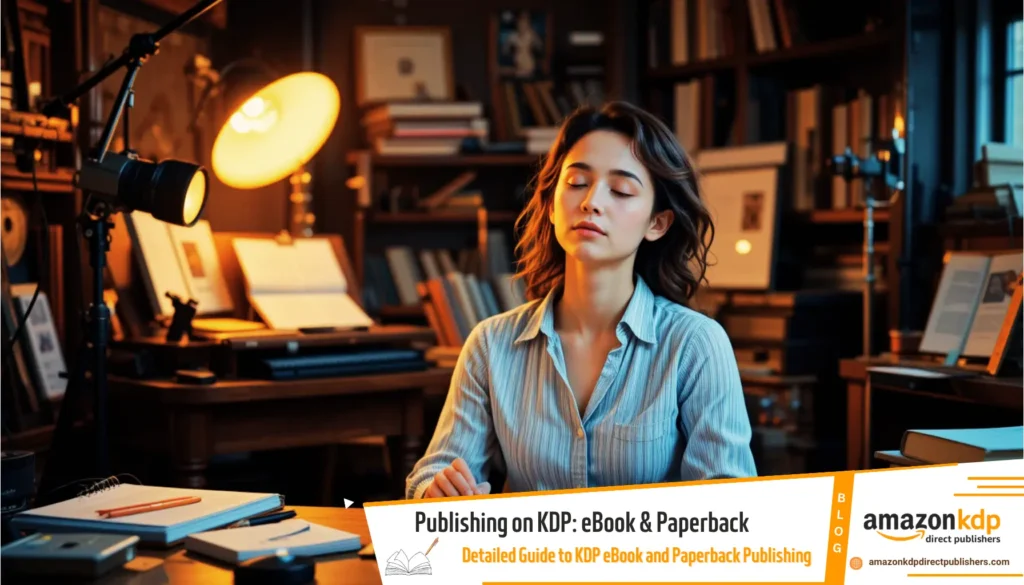How Can You Ensure Your eBook Reads Well on Any Device?
Optimizing your eBook for different devices after formatting it for Kindle Direct Publishing (KDP) ensures a seamless reading experience across various platforms. Here are some strategies to achieve this:
1. Select the Proper Layout and Simplify Formatting
Choose a layout that is adaptable to multiple screen sizes, such as reflowable text, which adjusts to fit the device’s display. Avoid complex layouts or fixed formats that may not render well on smaller screens like smartphones.
2. Use Standard File Formats
Export your eBook in widely supported formats like MOBI or EPUB, which are optimized for Kindle and other e-readers. This ensures compatibility across devices and prevents formatting issues during conversion.
3. Optimize Fonts for Readability
Select fonts that are easy to read on all devices, such as Times New Roman, Garamond, or Georgia. Ensure font sizes are scalable so readers can adjust them based on their preferences. Avoid decorative fonts that may not display correctly on certain devices.
4. Leverage Whitespace and Break Text into Smaller Blocks
Avoid large blocks of text by using whitespace liberally. Breaking content into shorter paragraphs or sections improves readability, especially on smaller screens like smartphones. This also helps reduce eye strain for readers.
5. Add a Table of Contents
Include a clickable table of contents to enhance navigation, particularly for non-fiction or lengthy eBooks. This feature is essential for improving the user experience on devices with limited screen space.
6. Test Your eBook on Multiple Devices
After formatting, test your eBook on various devices, including tablets, e-readers, and smartphones, to ensure consistent appearance and functionality. Tools like Kindle Previewer allow you to simulate how your book will look on different devices.
7. Optimize Multimedia Elements
If your eBook includes images, videos, or interactive elements, ensure they are optimized for fast loading and proper display. Compress images to reduce file size without sacrificing quality, and avoid embedding videos directly; instead, link to external platforms.
Final Tip
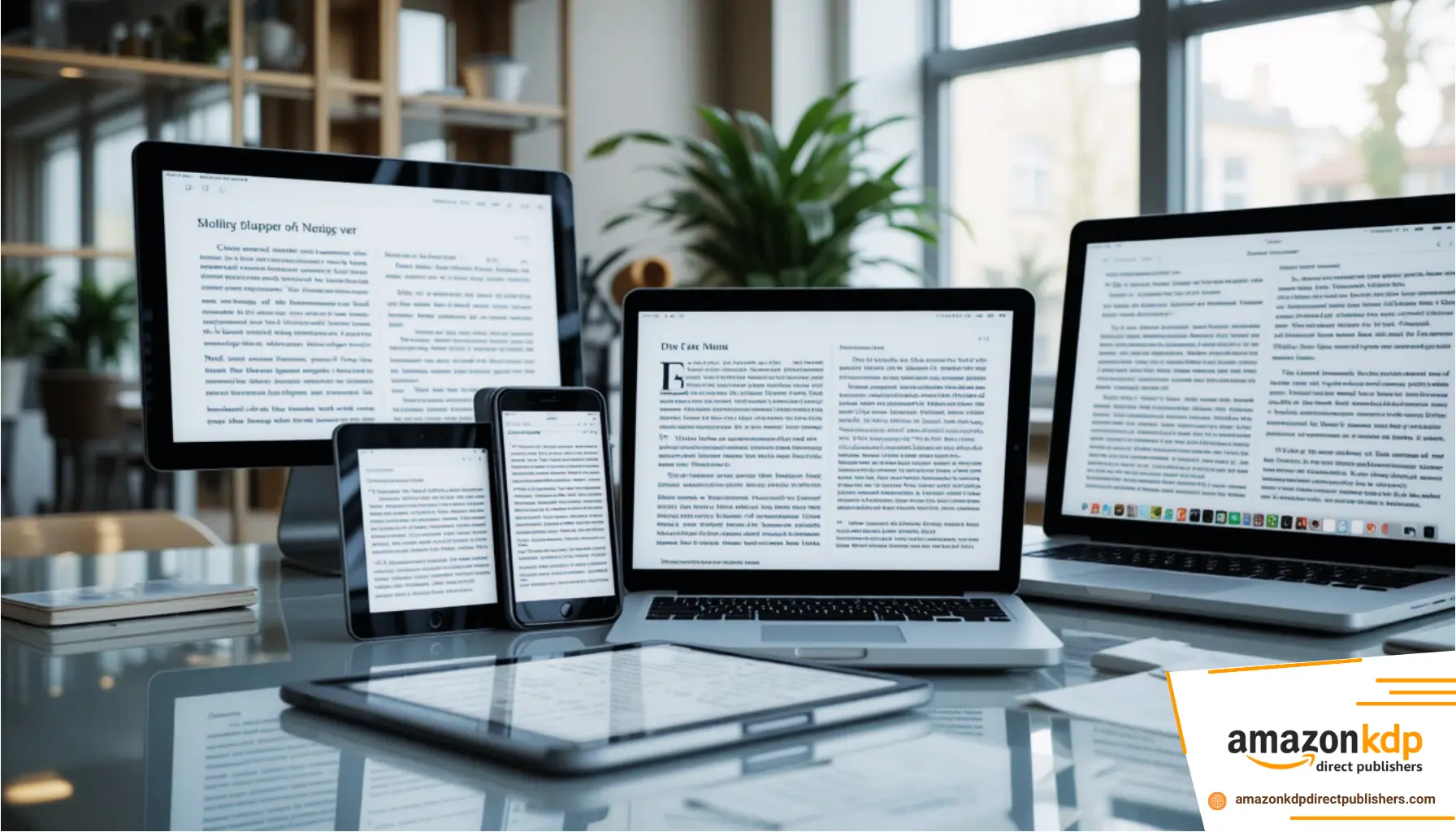
By focusing on multi-device accessibility—such as using standard file formats, optimizing fonts, and testing across platforms—you can ensure your eBook provides a reader-friendly experience regardless of the device used.
These steps will help you create an eBook that looks professional and functions well on all devices, enhancing its appeal to a broader audience.
How Can I Write a Compelling Book Description That Incorporates My Optimized Keywords?
Frequently Asked Questions (FAQs) – Optimizing eBooks for Different Devices After KDP Formatting
-
Q: Why is it important to optimize my eBook for different devices after KDP formatting?
- A: It ensures a seamless and enjoyable reading experience across various platforms and screen sizes.
-
Q: What type of layout is best for eBooks to adapt to different devices?
- A: Choose a reflowable text layout that adjusts to fit the device’s display, avoiding complex or fixed formats.
-
Q: Which file formats should I use to ensure compatibility across different e-readers?
- A: Export your eBook in widely supported formats like MOBI or EPUB, which are optimized for Kindle and other e-readers.
-
Q: How should I choose and format fonts for optimal readability on all devices?
- A: Select readable fonts like Times New Roman or Garamond and ensure font sizes are scalable. Avoid decorative fonts that may not display correctly.
-
Q: How can I improve readability on smaller screens like smartphones?
- A: Use whitespace liberally and break text into shorter paragraphs or sections to avoid large blocks of text.
-
Q: Why is a table of contents important for eBooks on different devices?
- A: A clickable table of contents enhances navigation, especially on devices with limited screen space, improving user experience.
-
Q: What is the best way to ensure my eBook looks good on various devices?
- A: Test your eBook on multiple devices, including tablets, e-readers, and smartphones. Tools like Kindle Previewer can help simulate this.
-
Q: How should I handle multimedia elements in my eBook for cross-device compatibility?
- A: Optimize images and other media for fast loading and proper display. Compress images and link to external platforms for videos instead of embedding.
-
Q: What is the final tip for optimizing my eBook for multi-device accessibility?
- A: Focus on using standard file formats, optimizing fonts, and testing across platforms to ensure a reader-friendly experience regardless of the device.