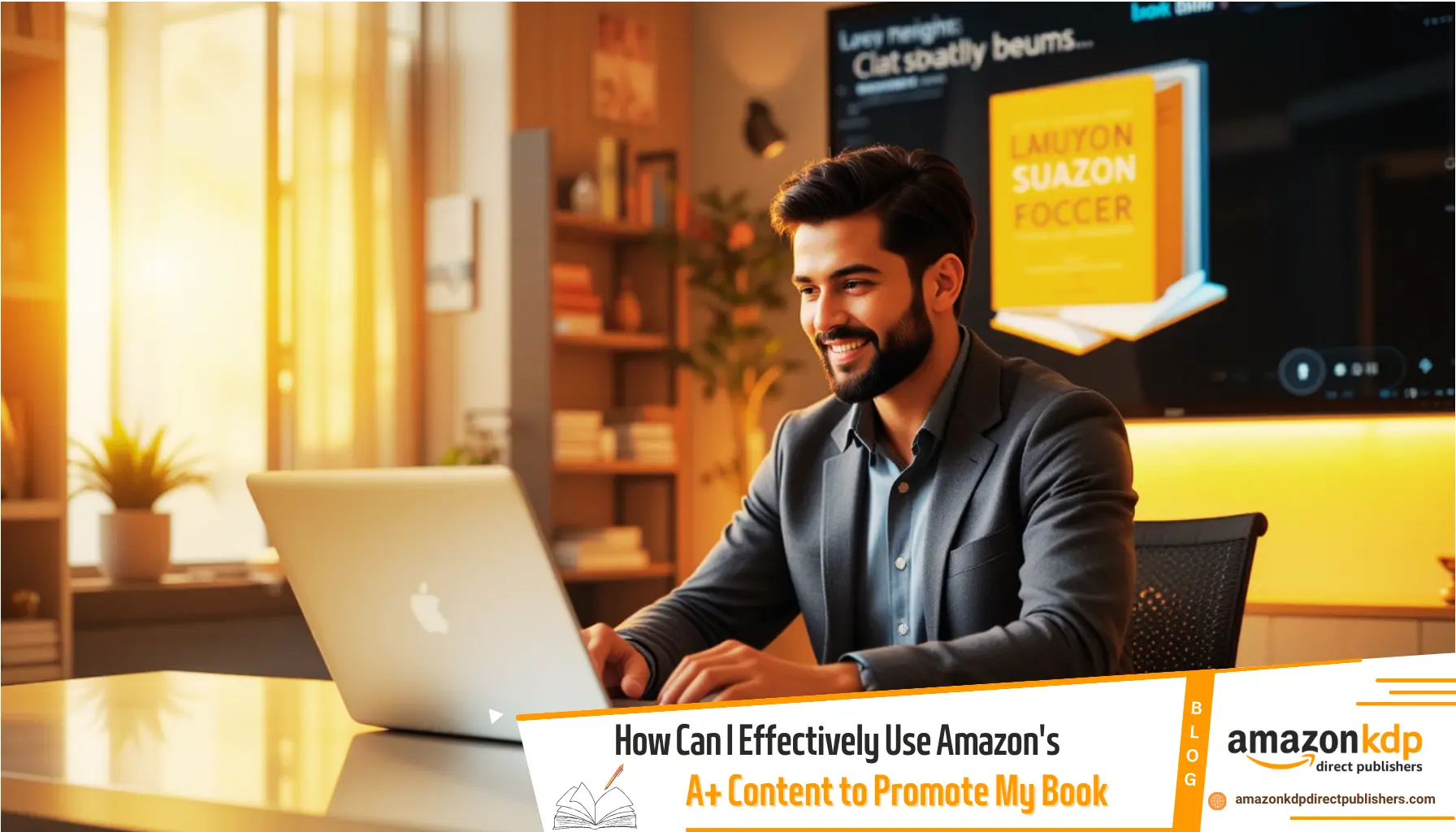7 Essential Tips for Effective Amazon’s A+ Content
Amazon’s A+ Content is a powerful tool that authors can leverage to enhance their book listings, captivate potential buyers, and ultimately increase sales. With the right strategies, you can create visually engaging and persuasive content that makes your book stand out in the crowded marketplace. This guide will walk you through the best ways to optimize your Amazon’s A+ Content to attract readers and boost conversions.
1. Lead With Clean, Professional Visuals
Your book’s first impression matters. Amazon’s A+ Content allows you to use high-quality images, and this is an opportunity you shouldn’t overlook.
How to Use Visuals Effectively:
- Showcase Your Book Cover – A sharp, high-resolution image of your book cover immediately grabs attention.
- Use Lifestyle Images – If applicable, include images of people reading your book in real-life settings. This helps potential buyers envision themselves enjoying it.
- Feature Author Photos – A professional yet approachable author headshot can build credibility and connection.
- Incorporate Thematic Visuals – If your book is set in a historical era, a fantasy world, or a real-world location, include related images to enhance the reading experience.
Why Visuals Matter for Book Sales
Professional visuals make your book listing look polished and engaging. A high-quality, aesthetically pleasing page increases the likelihood that readers will take the next step—whether that’s reading the description, checking reviews, or clicking the buy button.
2. Focus on Benefits, Not Just Features
Authors often make the mistake of listing their book’s features (e.g., “300 pages, paperback, published in 2024”) without explaining why it matters to readers. Instead, focus on what the book will do for them.
What Readers Want to Know:
- Does this book solve a problem or answer a question they have?
- Will it transport them into a gripping story or offer practical advice?
- How will they feel after reading it—motivated, inspired, entertained?
Example of Feature vs. Benefit Marketing:
| Feature | Benefit |
| “A step-by-step guide to self-publishing” | “Learn how to publish your book and turn your passion into a career.” |
| “Includes 50 delicious vegan recipes” | “Easily create tasty, nutritious meals without sacrificing flavor.” |
| “A thrilling mystery novel set in Victorian London” | “Immerse yourself in a suspenseful tale full of unexpected twists and turns.” |
By highlighting the reader’s experience rather than just listing details, your A+ Content becomes more persuasive and compelling.
3. Add a Personal, Author-Centric Section
Readers love connecting with authors. A personal touch can make your book stand out, especially if you share your story in a way that resonates with your audience.
What to Include in Your Author Section:
- Your Writing Journey – What inspired you to write this book?
- Your Passion for the Subject – Why does this topic matter to you?
- Personal Anecdotes – A short, meaningful story related to your book can create a stronger connection with readers.
- Your Other Works – If you have other books, mention them to encourage more sales.
Example of an Engaging Author Section:
“Ever since I was a child, I’ve been fascinated by ancient mysteries. That passion led me to write ‘The Lost City,’ a novel that blends real historical facts with thrilling fiction. If you love adventure, history, and heart-pounding suspense, I invite you to embark on this journey with me!”
Adding a human element helps build trust and encourages readers to invest in your book—not just financially, but emotionally.
4. Use Comparison Charts to Differentiate Your Book
A comparison chart is an effective way to highlight what makes your book unique, especially in competitive genres.
How to Use a Comparison Chart:
- Compare your book with similar ones in terms of theme, writing style, or content.
- Show why your book stands out—whether it’s a fresh perspective, a unique voice, or exclusive insights.
- Keep it concise, focusing on key differentiators.
Example of a Comparison Chart for a Self-Help Book:
| Feature | Your Book | Competitor A | Competitor B |
| Covers step-by-step techniques | ✅ | ❌ | ✅ |
| Includes personal success stories | ✅ | ✅ | ❌ |
| Offers practical exercises | ✅ | ❌ | ❌ |
| Written by an industry expert | ✅ | ✅ | ✅ |
This approach visually reinforces why your book is the best choice.
5. Select Relevant A+ Content Modules
Amazon provides 17 different A+ Content modules, but not all of them are useful for every book. Instead of overloading your listing, choose the ones that best showcase your book’s strengths.
Best A+ Content Modules for Authors:
- Image with Text Overlay – Great for featuring compelling quotes or endorsements.
- Standard Comparison Chart – Perfect for differentiating your book from competitors.
- Author Q&A – Engages readers by answering common questions about your book.
- Enhanced Book Description – Allows for a more detailed, visually appealing summary of your book.
6. Enhance Engagement with Multimedia
If possible, incorporate videos or interactive elements into your A+ Content. Videos can significantly increase engagement and conversion rates.
Video Ideas for Authors:
- A short book trailer.
- A behind-the-scenes look at your writing process.
- A personal message from you, the author, explaining why you wrote the book.
7. Optimize for SEO to Improve Search Visibility
Even with stunning A+ Content, your book won’t sell if people can’t find it. Optimizing your content for Amazon SEO is crucial.
SEO Tips for A+ Content:
- Use relevant keywords naturally in headings and descriptions.
- Research high-volume search terms related to your book’s genre.
- Include synonyms and variations of your main keyword (e.g., “self-help book,” “personal growth guide,” “motivational read”).
Example of an SEO-Optimized Sentence:
“Looking for an inspiring self-help book to kickstart your journey to success? This motivational read is packed with actionable insights to help you achieve your goals.”
By strategically placing keywords, you increase the chances of your book appearing in search results.
Final Thoughts

Effectively using Amazon’s A+ Content is a game-changer for book promotion. By incorporating professional visuals, emphasizing reader benefits, adding a personal touch, utilizing comparison charts, selecting the right modules, enhancing engagement with multimedia, and optimizing for SEO, you can create a compelling book listing that drives sales.
If you’re serious about maximizing your book’s visibility, start optimizing your A+ Content today!
Frequently Asked Questions (FAQs)
1. Is Amazon’s A+ Content free for authors?
Yes! If you have a KDP (Kindle Direct Publishing) or Amazon Advantage account, you can use A+ Content at no extra cost.
2. How long does it take for A+ Content to be approved?
Amazon usually reviews and approves A+ Content within 7 business days, but it can vary.
3. Can I update my A+ Content later?
Absolutely! You can edit and refine your content anytime through Amazon’s A+ Content Manager.
4. Do images need a specific resolution for A+ Content?
Yes. Amazon recommends JPEG or PNG images with a resolution of at least 300 dpi for the best quality.
5. Can I add customer reviews to my A+ Content?
No, but you can include professional endorsements or media mentions to build credibility.