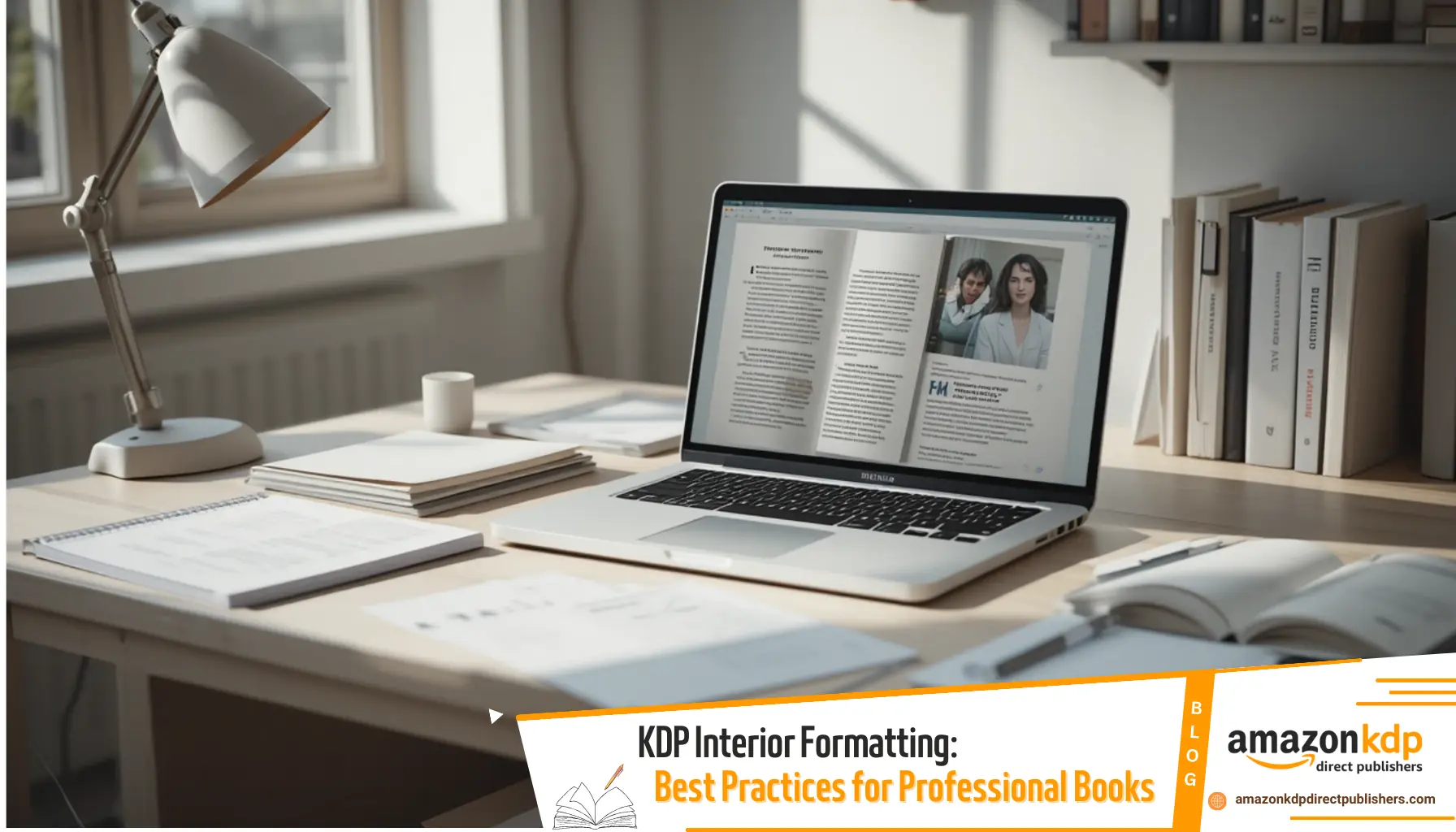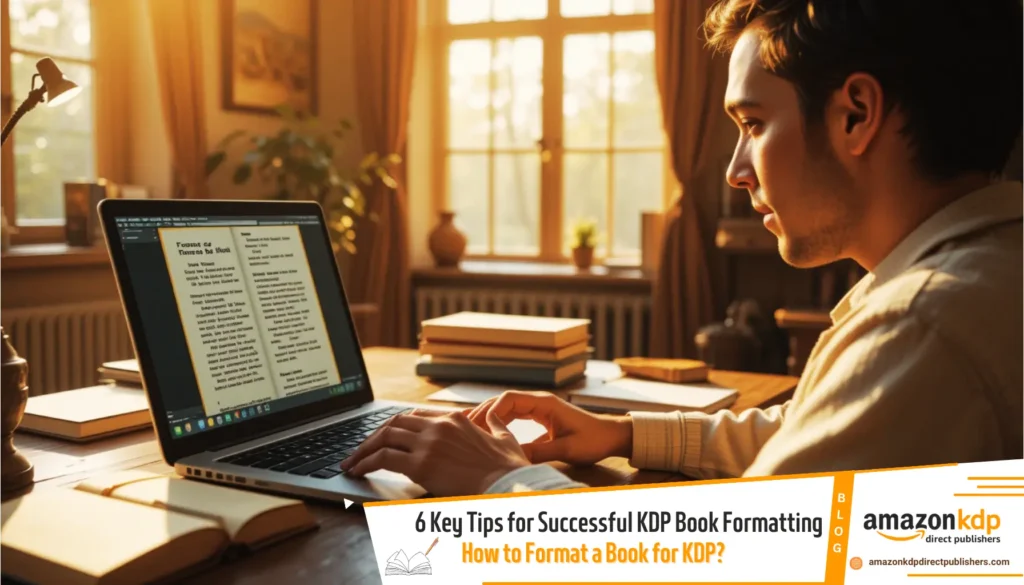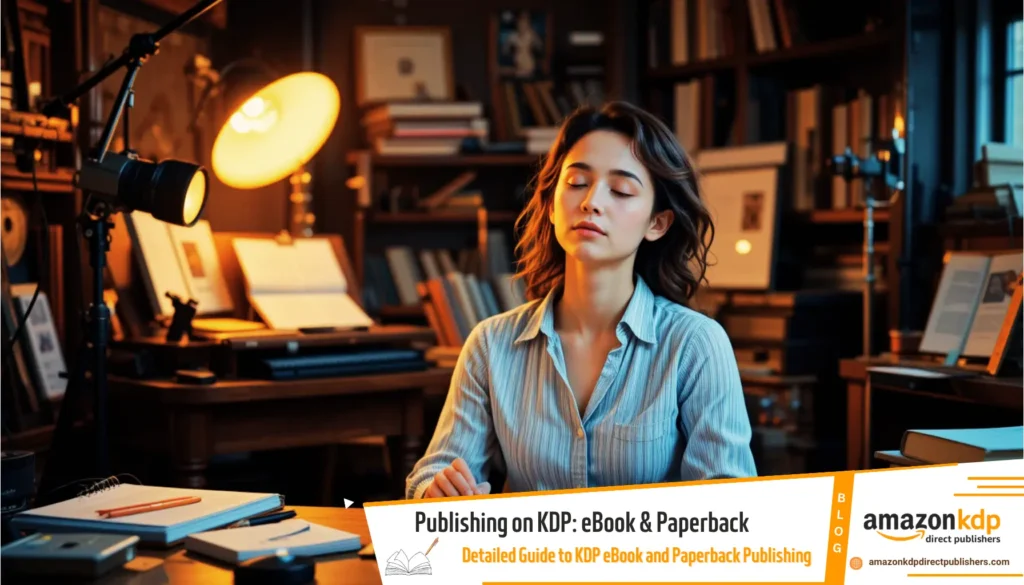Step-by-Step Guide to Formatting My Book’s Interior for KDP
Formatting your book’s interior for Kindle Direct Publishing (KDP) requires attention to detail and adherence to best practices to ensure a professional result. Here are some key tips:
1. Choose a Consistent Font and Size
Select a readable font like Times New Roman, Garamond, or similar, and use a consistent font size throughout your book. Common choices for body text are 11-12 pt for print books. This ensures readability and a polished appearance.
2. Use Proper File Formats
Ensure your manuscript is saved in a format compatible with KDP, such as DOC, DOCX, or PDF for paperbacks. Avoid using complex layouts or unsupported fonts that may not render correctly during the conversion process.
3. Leverage KDP Templates
KDP provides templates that you can use as a starting point. Simply delete the sample content and paste your manuscript into the template. This ensures your book adheres to KDP’s formatting guidelines for margins, page numbers, and bleed areas.
4. Set Up Margins and Bleed Areas
For paperback books, set up appropriate margins and include bleed areas if your design has visual elements that extend to the edge of the page. KDP recommends setting a bleed area of 0.125 inches to avoid white borders after trimming.
5. Check Page Numbers and Headers
Ensure your page numbers are accurate and consistent, especially if your book includes a table of contents or index. For paperbacks, headers and footers should also align with your chosen trim size.
6. Review the Final PDF
Before uploading, review your PDF file multiple times to confirm that all pages look good, page numbers are correct, and there are no formatting issues like misplaced images or inconsistent spacing.
Final Tip

By following these best practices—such as using consistent fonts, leveraging KDP templates, and reviewing your final file—you can create a professionally formatted interior that meets Amazon’s standards and enhances the reader’s experience. These steps will help ensure your book’s interior is well-prepared for both eBook and paperback formats on KDP.
How Do I Choose the Right Trim Size for My Paperback Book on KDP?
Frequently Asked Questions (FAQs) – Formatting Book Interior for KDP
-
Q: What is the best font and size to use for my Book’s Interior for KDP?
- A: Select a readable font like Times New Roman or Garamond, and use a consistent font size, typically 11-12 pt for print books.
-
Q: What file formats are compatible with Book’s Interior for KDP?
- A: Ensure your manuscript is saved in a compatible format such as DOC, DOCX, or PDF for paperbacks.
-
Q: Does KDP provide any resources to help with formatting?
- A: Yes, KDP provides templates that you can use as a starting point to ensure your book adheres to their formatting guidelines.
-
Q: What are margins and bleed areas, and why are they important for paperbacks?
- A: Margins are the white space around your text, and bleed areas are extensions of visual elements beyond the trim line. KDP recommends a 0.125-inch bleed to avoid white borders.
-
Q: How should I handle page numbers and headers in my book?
- A: Ensure page numbers are accurate and consistent. For paperbacks, headers and footers should align with your chosen trim size.
-
Q: Why is it important to review the final PDF before uploading to KDP?
- A: Reviewing your PDF multiple times helps confirm that all pages look good, page numbers are correct, and there are no formatting issues.
-
Q: What is the final tip for ensuring a professionally formatted book’s interior for KDP?
- A: Follow best practices like using consistent fonts, leveraging KDP templates, and thoroughly reviewing your final file.
-
Q: Will proper formatting improve the reader’s experience?
- A: Yes, a professionally formatted interior enhances the reader’s experience and meets Amazon’s standards.
-
Q: Should I avoid complex layouts when formatting for KDP?
- A: Yes, avoid using complex layouts or unsupported fonts that may not render correctly during the conversion process.