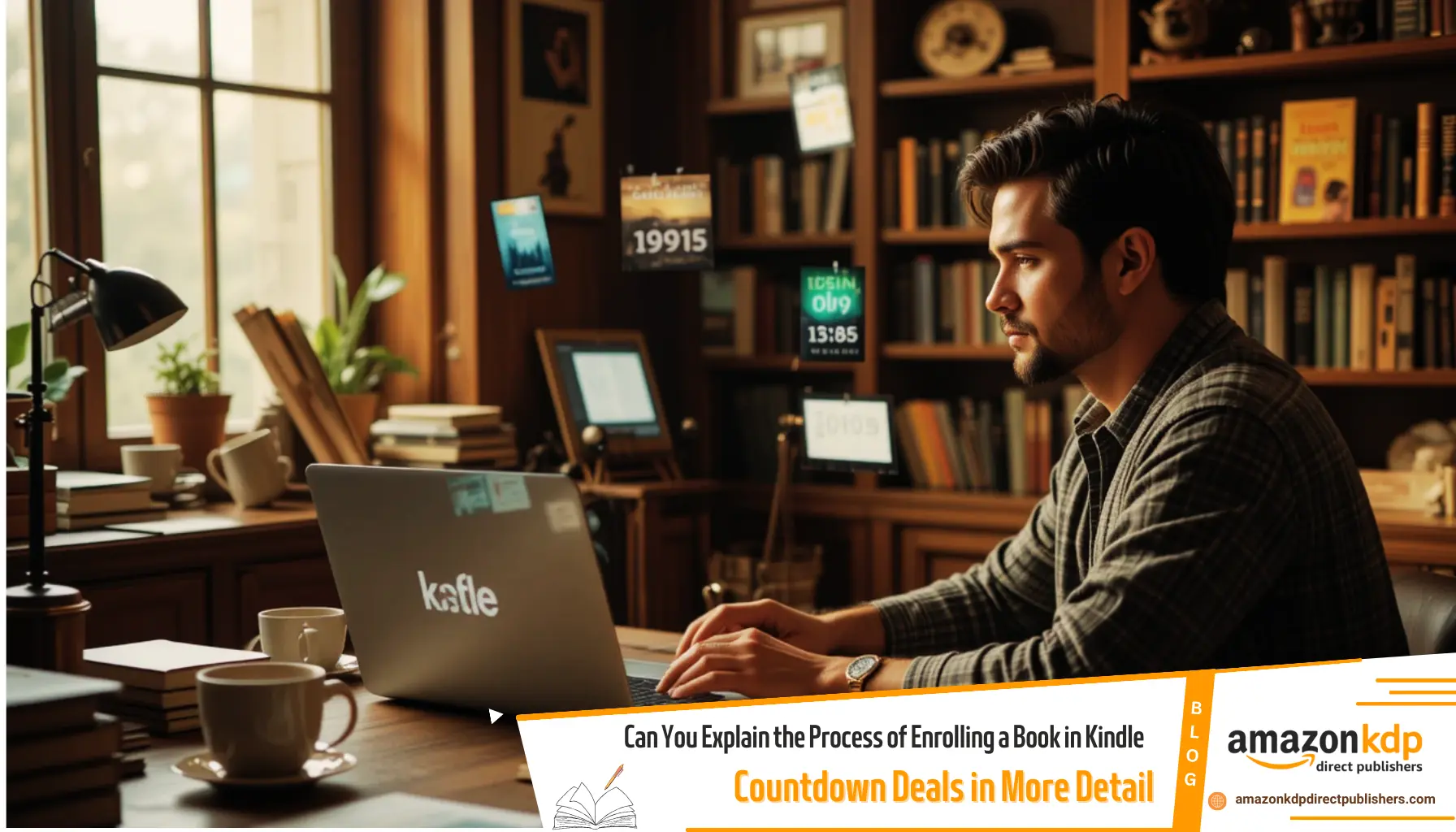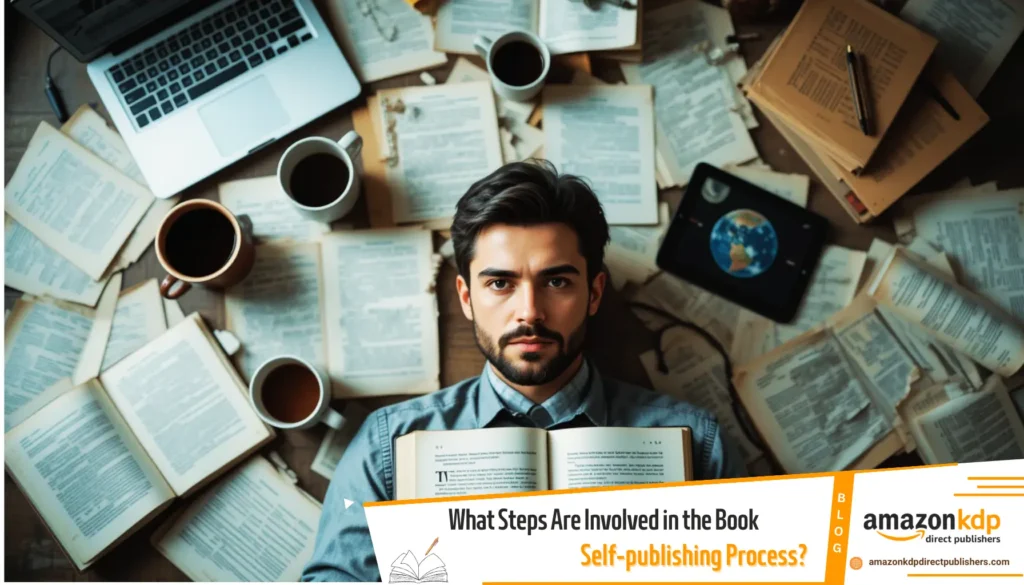Step-by-Step Guide to Kindle Countdown Deals Enrollment
Certainly! Here’s a detailed explanation of the process for enrolling a book in Kindle Countdown Deals (KCD):
1. Enroll Your Book in KDP Select
Before you can set up a Kindle Countdown Deal, your eBook must be enrolled in KDP Select. This program requires exclusivity, meaning your eBook cannot be available on other platforms during the enrollment period. To enroll:
- Log in to your KDP account at kdp.amazon.com.
- Navigate to the “Marketing” page and select “KDP Select.”
- Choose the eBook you want to enroll in and click “Continue,” then confirm by clicking “Enroll”.
Your book must remain in KDP Select for at least 30 days before you can run a Kindle Countdown Deal.
2. Ensure Your Book is Live on Amazon
Kindle Countdown Deals can only be set up for books that are already live on Amazon. If your book is in pre-order status, you won’t be able to create a Countdown Deal until after it’s published. This ensures that readers can immediately access the discounted price during the promotion.
3. Access the Promotions Page in KDP
Once your book is live and enrolled in KDP Select, follow these steps to set up a Kindle Countdown Deal:
- Log in to your KDP account and go to the Bookshelf page.
- Locate the title of the eBook you want to promote and click on its name.
- Scroll down to the Promoting and Advertising section and click on “Create a Promotion”.
4. Choose Kindle Countdown Deal as Your Promotion Type
On the promotions page, you’ll see two options: Free Book Promotion and Kindle Countdown Deal. Select “Kindle Countdown Deal” to proceed.
5. Set the Discount Price and Duration
- Decide on the discount price for your eBook. This price must be lower than the regular list price to qualify as a promotion.
- Choose the duration of the deal, which can range from 1 to 7 days. The countdown timer will display how much time remains for the discounted price, creating urgency for potential buyers.
6. Schedule the Promotion
You can schedule your Kindle Countdown Deal in advance or start it immediately. Keep in mind that once the deal begins, it cannot be canceled or modified. Plan strategically to align the promotion with other marketing efforts, such as social media campaigns or email newsletters.
7. Monitor and Promote Your Deal
After setting up the Kindle Countdown Deal, actively promote it to maximize its impact:
- Share the deal on social media platforms like Facebook, Instagram, or Twitter.
- Send an email blast to your subscriber list to notify them of the limited time offer.
- Leverage promotional tools like Amazon Ads to target readers who are most likely to purchase your book.
Final Tip

By following these steps—enrolling in KDP Select, ensuring your book is live, setting a competitive discount, and promoting the deal—you can effectively use Kindle Countdown Deals to boost your book’s visibility and sales.
These strategies will help you make the most of this powerful promotional tool while adhering to Amazon’s guidelines.
What Are Other Promotional Strategies for Increasing Book Sales Besides Kindle Countdown Deals?
Frequently Asked Questions (FAQs) – Enrolling in Kindle Countdown Deals (KCD)
-
Q: What is the first step to enroll my book in Kindle Countdown Deals?
- A: The first step is to enroll your eBook in KDP Select, which requires exclusivity on Amazon during the enrollment period.
-
Q: How do I enroll my book in KDP Select?
- A: Log in to your KDP account, navigate to the “Marketing” page, select “KDP Select,” choose your eBook, click “Continue,” and confirm by clicking “Enroll.”
-
Q: How long must my book be in KDP Select before I can run a Kindle Countdown Deal?
- A: Your book must remain in KDP Select for at least 30 days before you can set up a Kindle Countdown Deal.
-
Q: Can I set up a Kindle Countdown Deal for a book that is in pre-order status?
- A: No, Kindle Countdown Deals can only be set up for books that are already live on Amazon.
-
Q: How do I access the Kindle Countdown Deal option in my KDP account?
- A: Log in to your KDP account, go to the Bookshelf page, click on the title of the eBook, scroll to “Promoting and Advertising,” and click “Create a Promotion,” then select “Kindle Countdown Deal.”
-
Q: What are the settings I need to configure for a Kindle Countdown Deal?
- A: You need to set the discount price for your eBook (which must be lower than the regular price) and choose the duration of the deal (from 1 to 7 days).
-
Q: Can I schedule a Kindle Countdown Deal in advance, and can I cancel or modify it once it starts?
- A: Yes, you can schedule your deal in advance or start it immediately. However, once the deal begins, it cannot be canceled or modified.
-
Q: What are some effective ways to promote my Kindle Countdown Deal?
- A: Share the deal on social media, send an email to your subscribers, and leverage promotional tools like Amazon Ads.
-
Q: What is the final tip for effectively using Kindle Countdown Deals?
- A: Enroll in KDP Select, ensure your book is live, set a competitive discount, and actively promote the deal.